Stuart Ulrich, Head of IT at Freelance Corner, offers his top tips and tricks to avoid falling for an internet scam.
Scammers and their malicious ways have plagued the world since the dawn of the modern-day internet. Happily, their ways have in most part been easy to detect – badly-worded emails with more spelling mistakes than your autocorrect can handle, a prince trying to sell you his fortune, or the magic pill that will put an end to every man’s deepest worry.
We all know the lengths a scammer will go to. Personally, I love playing along on the calls where I find out that I was in a car incident.
Up until now, I have found that most scams out there quite easy to detect. Sadly, the era of badly-worded emails and rich princes has come to end.
A new wave of scams has erupted across the world over the last few months, capitalising on the one thing that is affecting everyone, coronavirus, and it’s only getting worse.

As early as 4 April, the number of coronavirus phishing attempts stood at 2,192 and the number continues to grow daily. Here are just a few to be aware of:
1. Fines
A few scammers have turned to impersonating government bodies, sending spoofed emails telling you that you have been fined upwards of £250 for breaking confinement or self-distancing rules.
2. The health guidelines email
An email containing a PDF or image download with updated guidelines and advice on how to spot symptoms and protect yourself against the virus. Piggy backing off the legitimate advice emails from news and health services, these email attachments contain a malicious payload.
3. Donation scam
Sadly, coronavirus has led to a considerable number of people losing income or their jobs. Pretending to be one of these individuals, scammers are preying on the immense generosity that the general public has shown to help combat the effects of this virus. The Guardian reports that as many as 41 daily scams involve an email asking for donations to support the NHS in purchasing medical supplies.
There are too many new scams out there to write about, but the important thing to note is that a majority of these email scams rarely differ from those we have come to know and accept.
They follow the same principle: they ask you to either click a link (for example, to a password capture page or donation page) or they ask you to download an attachment containing the malicious payload.
Here lies the problem: with every company out there sending out daily email updates on coronavirus along with the updates from government bodies such as the NHS and TFL, it’s easy for these scam emails to slip through and be mistaken for the real thing.
Determining if the email you just received can be trusted is, in most cases, quite easy. Watch out for the following warning signs and you’re on your way to securing your safety.
1. The sender
Is it a sender you don’t know? Have you received emails from them before that you know you can trust?
2. The sending address
Does the email address look real or is it odd? For example, amazon.co.uk not amzon.co.uk
3. The message
Read the email. Are there spelling mistakes? How’s the formatting? Companies pay big bucks to ensure their email marketing is on-point.
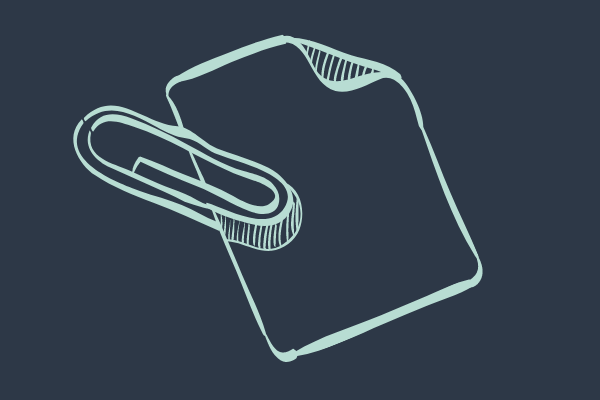
4. Attachments
Are there any attachments? Why are they asking you to download an attachment?
5. Link forward
Is the linked page unsecured? if you are forwarded from the email to a webpage, ensure the website is secure and in HTTPS.
6. Contact the sender
Is it impossible to contact the sender or get a response? if you are unsure about the email, contact the sender and ask if this email is legitimate.
Of course, these tips are only starting points and can’t be applied to every scam email we receive, so let’s talk about protection.

Sadly, when it comes to scams, the best protection out there isn’t something you can buy, it’s you! Look out for the warning signs I mentioned earlier, and I promise you that this will catch 90% of scam emails out there. But for the other 10% when the scammer wins, how do we protect ourselves? You guessed it, anti-virus. Make sure you have one installed to stop anything nasty getting on your computer. While nothing is 100% fool proof, combining vigilance with protective software will go a long way to reducing your risk.
Now, we have only really mentioned email and online scams, but it is vital to know that the scams cropping up in the wake of coronavirus are not limited to the virtual realm.
Sadly, the number of doorstep and telephone scams either trying to sell counterfeit goods such as home testing kits or asking for donations have increased. Many of the same rules apply – if you don’t know that it is someone you can trust then don’t hand over your hard-earned money and if it sounds too good to be true then it probably is.







